Getting your images transformed into Ghibli-style artwork is easier than ever. AI-powered tools can now replicate the dreamy, soft-lit, and whimsical aesthetics seen in Studio Ghibli films. If you’re looking for free online tools to create stunning Ghibli-like visuals, you’re in the right place. In this article, we list the top AI image editors that can help you achieve the perfect anime-style transformation.
What Makes Ghibli-Style Images Special?
Ghibli-style visuals are known for:
- Soft lighting and warm color palettes
- Highly detailed, hand-painted textures
- A fairytale-like, dreamy atmosphere
- Natural elements like forests, skies, and landscapes
With the latest AI-powered tools, you no longer need Photoshop or advanced editing skills to create these breathtaking effects.
Best Free AI Tools to Create Ghibli-Style Images
1. Deep Dream Generator
Features:
- AI-powered transformation into artistic dreamscapes
- Neural network-based filters for surreal effects
- Customization options for depth and intensity
How to Use:
- Visit the website and click ‘Free AI Image Generator.’
- Upload your photo.
- Choose a style and adjust the intensity.
- Download your transformed image.
This tool is great for adding misty forests, glowing skies, and an overall enchanted feel.
2. Prisma
Features:
- Mobile app available on iOS and Android
- Filters inspired by famous artists
- AI-driven hand-painted effects
How to Use:
- Install the app on your phone.
- Upload an image.
- Apply a filter that mimics Ghibli aesthetics.
- Download or share your image.
Prisma works best for portraits and scenic shots, adding natural textures and brush strokes.
3. Grok (by xAI)
Features:
- Built into X (formerly Twitter)
- AI-powered image generation and editing
- Option to create anime-style visuals from scratch
How to Use:
- Open Grok via X (Twitter).
- Upload an image or type a prompt for an anime-style recreation.
- Save and download the final result.
Grok is an excellent tool for both image editing and AI-generated artwork.
4. LunaPic
Features:
- No sign-up required
- Over 100+ filters and effects
- Animation and contrast optimization
How to Use:
- Upload an image.
- Select an artistic filter (e.g., cartoon, painting effects).
- Adjust brightness, contrast, and saturation.
- Save your transformed image.
LunaPic is perfect for achieving a hand-drawn anime look.
5. PhotoFunia
Features:
- Hundreds of templates and filters
- Vintage and storybook-style effects
- No registration required
How to Use:
- Visit the site.
- Choose a filter or template.
- Upload your photo.
- Apply the effect and download your image.
While it doesn’t specifically offer Ghibli-like filters, it can create vintage, fantasy-themed edits.
6. BeFunky
Features:
- One-click artistic filters
- Painting, cartoon, and watercolor effects
- Easy-to-use interface
How to Use:
- Upload your image.
- Navigate to the “Artsy” section.
- Apply an effect and fine-tune settings.
- Save the final image.
BeFunky is great for achieving Ghibli-style color depth and vibrancy.
7. Fotor
Features:
- AI-powered artistic filters
- Cartoon and painting effects
- AI art generator for anime-style transformations
How to Use:
- Upload an image under the AI Art tab.
- Choose a filter to mimic Ghibli aesthetics.
- Adjust color, texture, and glow.
- Download your final image.
Fotor can make your images resemble scenes from Spirited Away or The Wind Rises.
Bonus: Flux (Ghibli AI Style Editor)
Features:
- AI-powered transformations into Studio Ghibli styles
- High-speed editing (30 seconds per image)
- Image-to-video conversion
How to Use:
- Upload an image to Flux.
- Choose the ‘Ghibli AI Style’ filter.
- Edit and enhance as needed.
- Save or export as a video.
Flux provides one of the most accurate Ghibli-style effects but requires sign-up.
Tips for Best Ghibli-Style Image Results
- Use High-Resolution Images: Higher quality images produce better AI-generated details.
- Choose Soft Lighting & Natural Elements: Images with trees, skies, and warm tones work best.
- Experiment with Different Filters: Some tools allow layering of effects for a more authentic look.
- Avoid Over-Editing: Too many effects can make the image look artificial.
Privacy Concerns & Safety Tips
When using AI tools, it’s important to ensure your privacy is protected:
- Check Data Policies: Some AI sites store images indefinitely and may use them for model training.
- Look for HTTPS Security: Secure websites protect your images from unauthorized access.
- Avoid Uploading Sensitive Images: If a tool lacks clear privacy policies, avoid sharing personal photos.
Read This:
- Virat Kohli Gives a Major Career Update
- Shah Rukh Khan’s Shocking Experience with Mumbai Indians Fans
- Taylor Swift Vacationing with Boyfriend Travis Kelce Amid Engagement
Creating Ghibli-style AI images is now easier than ever with these free online tools. Whether you want a dreamy, anime-like landscape or a hand-painted portrait, these AI editors can help bring your artistic vision to life. Try out these tools today and transform your images into Studio Ghibli-inspired masterpieces!
Which tool worked best for you? Let us know in the comments!










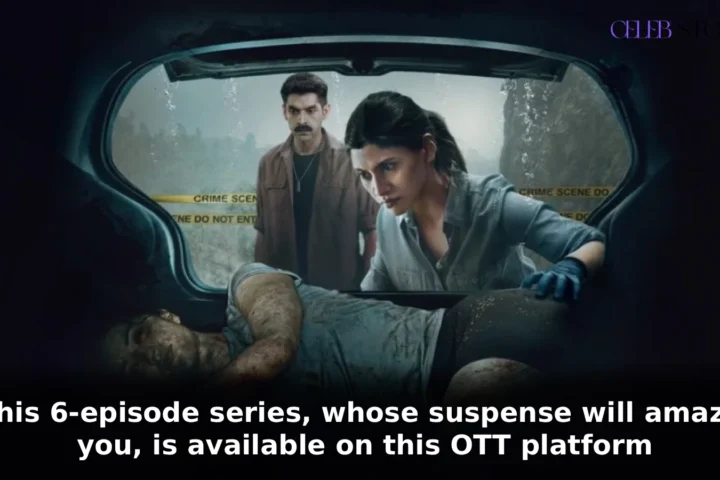
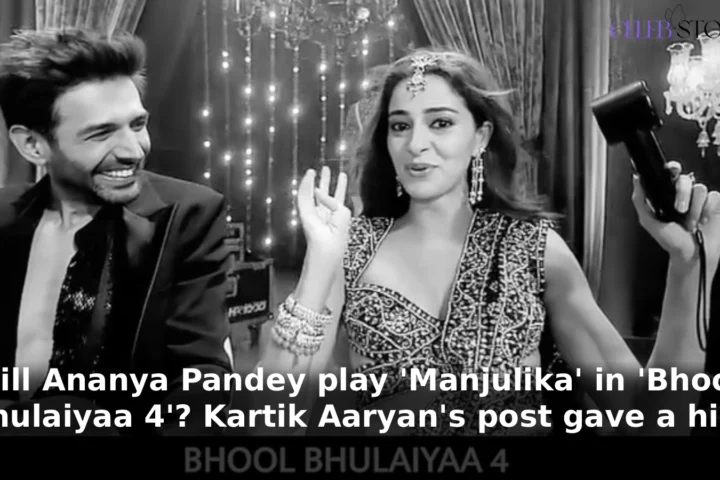

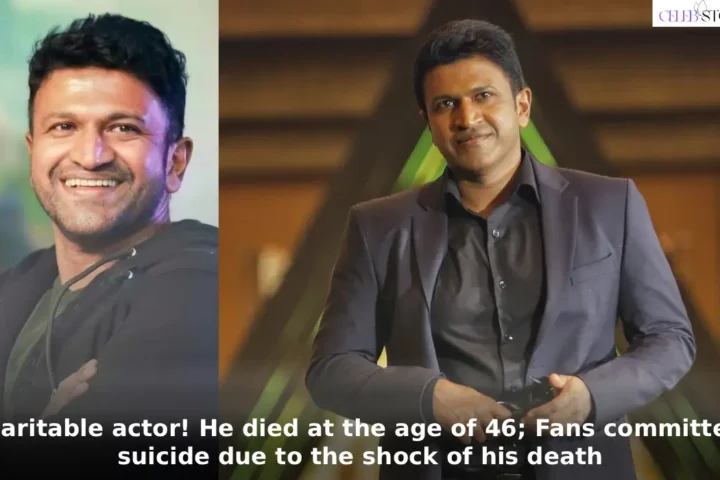


Leave feedback about this